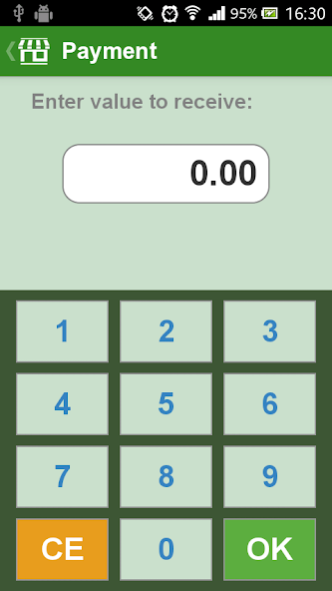Some Merchant 2
Free Version
Publisher Description
Some Merchant is a demo application m-pos que uses Sndkey. It's a white label solution que performs payment transactions using the communication method the sound, without the need of internet connection (for the m-wallet app). The Merchant Some app Provides an unprecedented and innovative experience in mobile payments.
Please, ask for your credentials contact@nearbytes.com through, and you'll be able to try this out with Some Wallet App.
More details: SndKey is a solution specially developed for the area of mobile payments. It is a whitelabel solution for creating m-wallets, ready for integration with payment gateways. Thus it is possible to bring to market m-wallets customized with enough agility and safety. The SndKey whitelabel solution Consists of two applications: m-wallet and called mPOS respectivamente Some and Some Wallet Merchant, as a demonstration. Integration with e-commerce websites is surprisingly simple. SndKey still unifies the mechanics of virtual / actual payments with the highest level of security. The m-wallet application, developed with SndKey, The Possibility offers to make payments even with the client being offline, without using any special device or gadget. The data transfer is made by sound.
About Some Merchant
Some Merchant is a free app for Android published in the Accounting & Finance list of apps, part of Business.
The company that develops Some Merchant is NearBytes. The latest version released by its developer is 2.
To install Some Merchant on your Android device, just click the green Continue To App button above to start the installation process. The app is listed on our website since 2020-01-17 and was downloaded 7 times. We have already checked if the download link is safe, however for your own protection we recommend that you scan the downloaded app with your antivirus. Your antivirus may detect the Some Merchant as malware as malware if the download link to com.nearbytes.sndkeymerchant is broken.
How to install Some Merchant on your Android device:
- Click on the Continue To App button on our website. This will redirect you to Google Play.
- Once the Some Merchant is shown in the Google Play listing of your Android device, you can start its download and installation. Tap on the Install button located below the search bar and to the right of the app icon.
- A pop-up window with the permissions required by Some Merchant will be shown. Click on Accept to continue the process.
- Some Merchant will be downloaded onto your device, displaying a progress. Once the download completes, the installation will start and you'll get a notification after the installation is finished.